How to Sign Up for a Manage My Health Account (NZ Guide)
Table of contents
- What Is Manage My Health?
- 📝 What You’ll Need to Sign Up
- 🌟 Step-by-Step Guide to Create Your Account
- ✅ Step 1: Go to the Website
- ✅ Step 2: Enter Your Email & Create a Password
- ✅ Step 3: Verify Your Email
- ✅ Step 4: Log In for the First Time
- ✅ Step 5: Link to Your Medical Centre
- ✅ Step 6: Explore Your Dashboard
- 🧡 Tip from Vivi
- 🌷 Final Note
What Is Manage My Health?
Manage My Health is a secure, online platform used by many medical centers in New Zealand. It lets you:
Book appointments with your GP
View your lab results and medical history
Order repeat prescriptions
Receive health reminders
Communicate directly with your healthcare team
It’s free, private, and accessible via desktop or the mobile app.
📝 What You’ll Need to Sign Up
Before you begin, make sure you have:
A valid email address
Your mobile phone for verification
Access to the
email invitation
sent by your medical center
(If you haven't received one, ask your GP clinic to activate your Manage My Health access.)
🌟 Step-by-Step Guide to Create Your Account
✅ Step 1: Go to the Website
Visit the official site:
🔗 https://www.managemyhealth.co.nz
On the homepage, click the purple “Join Now” button at the top right.
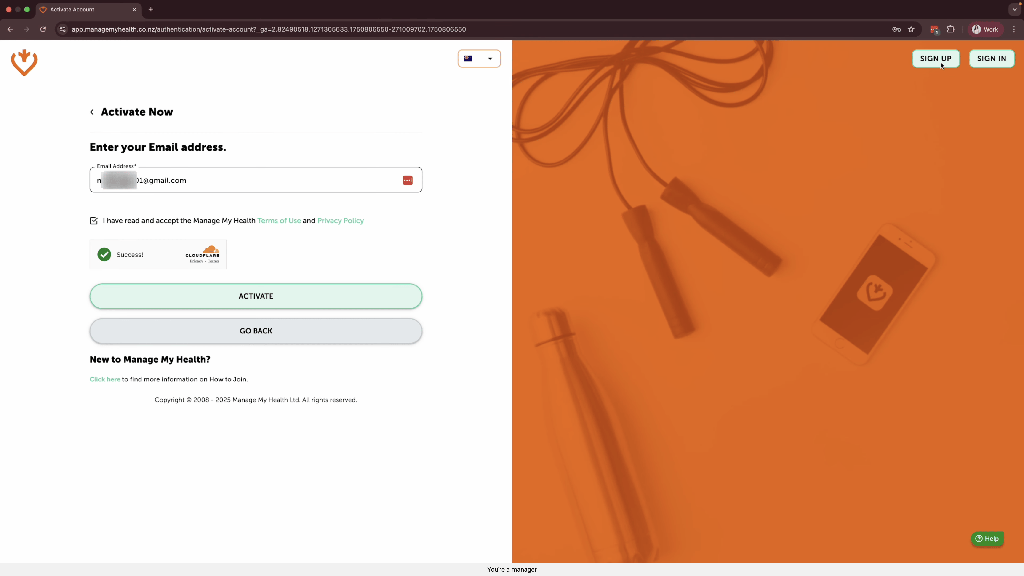
✅ Step 2: Enter Your Email & Create a Password
Fill in your email address
Choose a strong password (min. 8 characters, include a number or symbol)
Tick the box to agree to the terms and conditions
Click “Sign Up”
You will receive a verification code in your email.
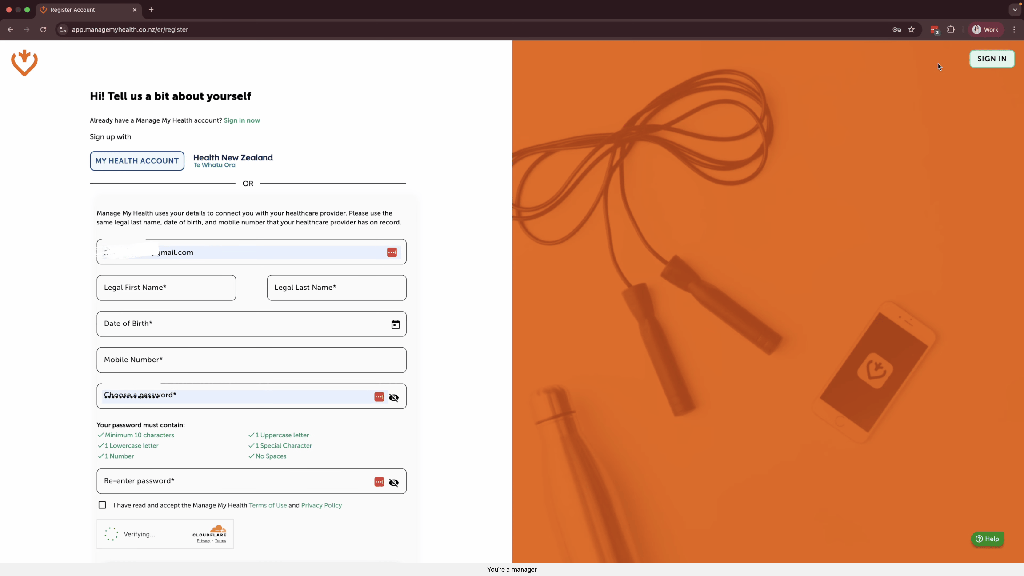
✅ Step 3: Verify Your Email
Open your inbox
Look for the email titled “Manage My Health Verification”
Enter the 6-digit code on the website
Click “Confirm”
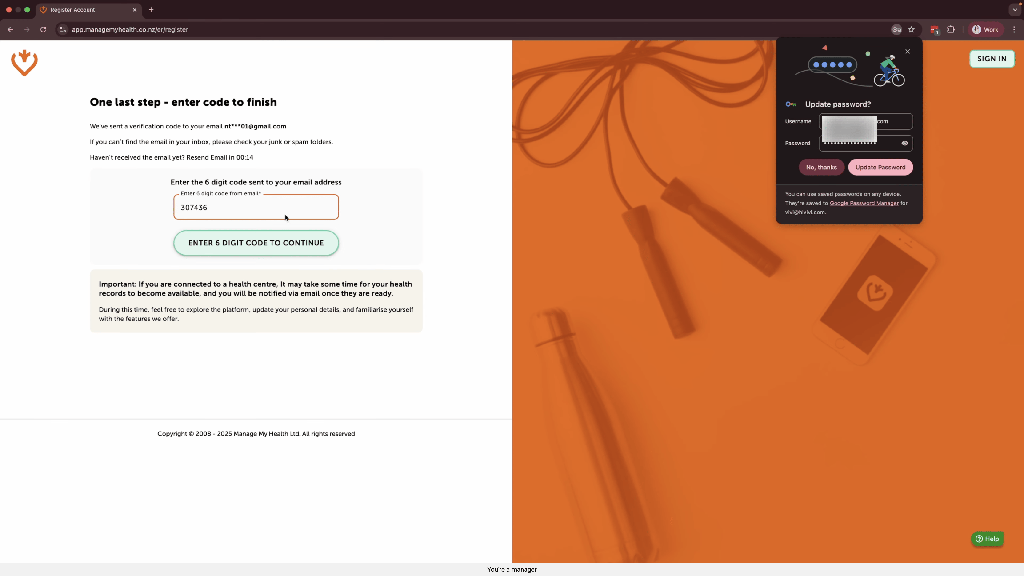
✅ Step 4: Log In for the First Time
Once verified, you’ll be directed to the
Sign In
page.
Use your email and password to log in.
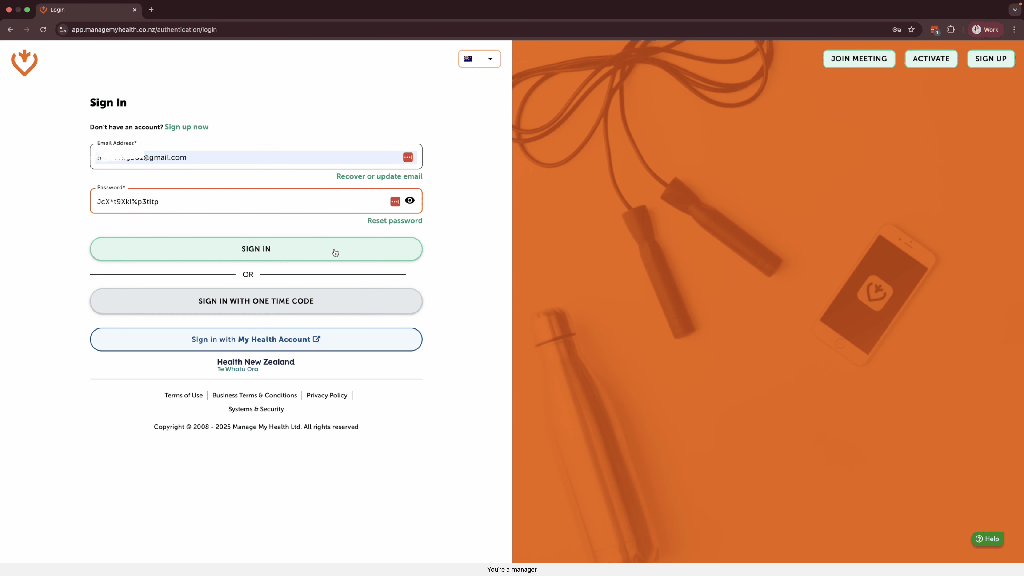
✅ Step 5: Link to Your Medical Centre
To fully activate your account:
Go to “My Profile”
Click “Link to Medical Centre”
Choose your clinic from the list
If your clinic doesn't appear, you may need to contact them directly and ask them to enable access for you.
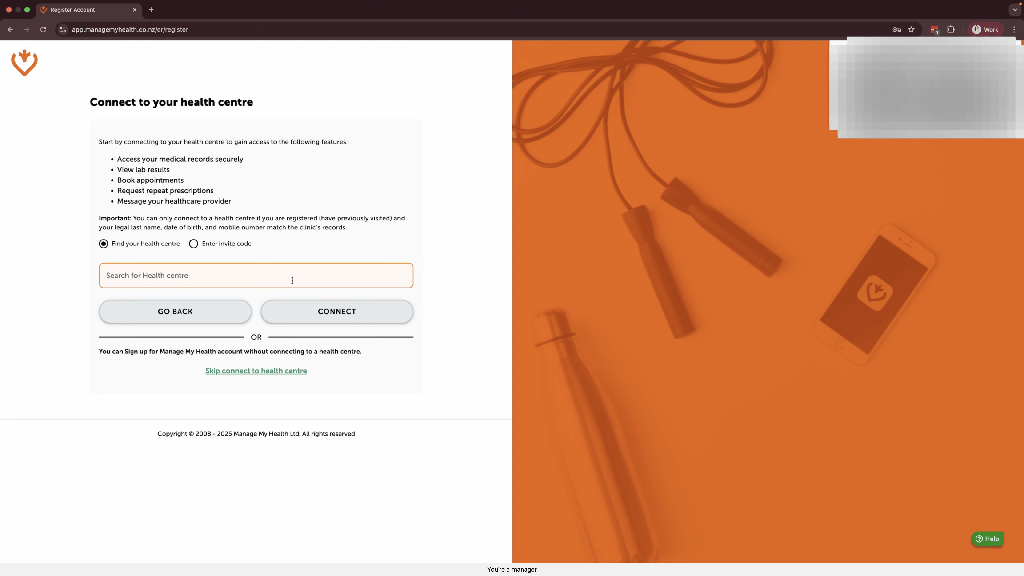
✅ Step 6: Explore Your Dashboard
Now your account is active, you can:
Book appointments
View results
Order prescriptions
Track your health records
All from one place — safely and easily 💻📱
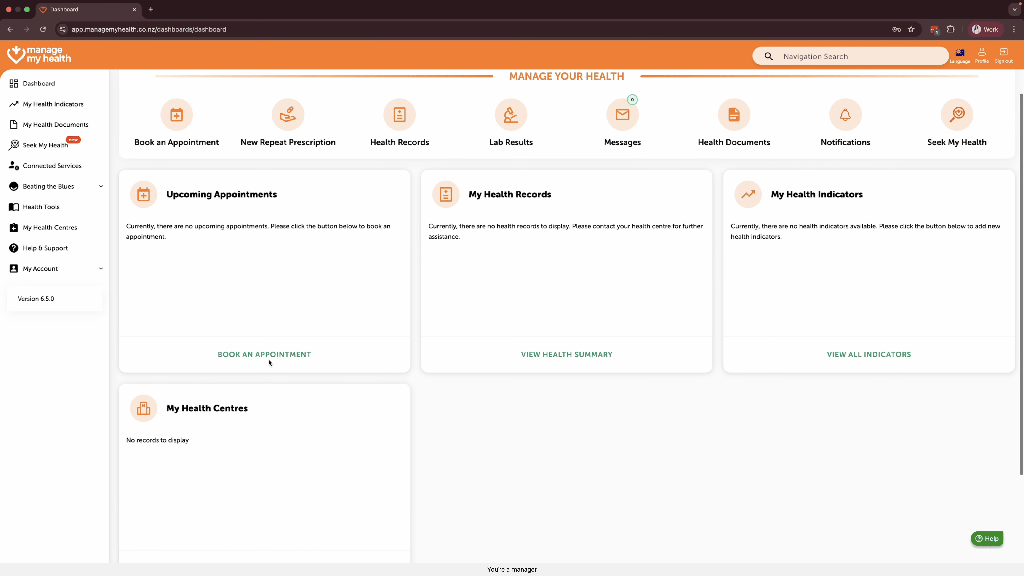
🧡 Tip from Vivi
“If you’ve been trying to figure out why your lips are dry, dark, or uneven, your health data can help. Use Manage My Health to check your iron, B12, hormone levels… Sometimes the lips speak what the body is quietly whispering.”
🌷 Final Note
Taking charge of your health starts with simple steps — and signing up for Manage My Health is one of them. It gives you clarity, confidence, and connection to your wellbeing .
If you’re already on a healing journey (emotionally or physically), this app can help you track not just numbers — but meaningful progress, too.